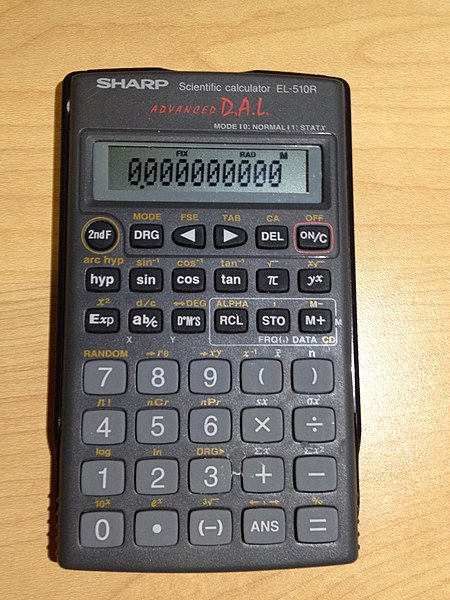by Noël Zia Lee at flickr.com, CC-BY 2.0 licence.
I hosted a session at On The Rise this year. I’ve posted my slides as a PDF, but I knew from the start that a 60-minute session would be too short for the topic. Here is the previously-mentioned, obscenely long, supplementary blog post.
Introduction
Being a leader in educational technology does not mean becoming technically skilled. It doesn’t mean you can write code, recover crashed hard drives, or configure a router. You don’t even have to know what those phrases mean.
Being an EdTech leader means that you have relationships with others, and that you share with them using technology.
Goals
In order to lead effectively, you need some goals. Here are a few generic examples of goal types:
- Develop skills and knowledge to improve yourself and your work
- Develop skills and knowledge in your team
- Foster collaboration in your team
- Give to the larger community (beyond your team)
- Develop personal and professional relationships
- Share resources
For example, you might have a goal of learning how to use audio recordings for assessment as learning in a language class. You might have a goal of connecting your teachers to teachers in other school boards. You might want to develop closer professional relationships within your department. You might want to collect and curate resources to support newer teachers.
All of these are great goals, but make sure you follow one simple rule:
Have goals for yourself and goals for others
One or the other type isn’t enough if you’re trying to consciously lead. If you only have goals for yourself, you have no reason to share and support others. If you only have goals for others, you’re just trying to “improve” them without being honest about your own needs. Have both.
Kinds of Communities
There are a lot of ways to categorize communities, but the “publicness” of a community is fundamental.
Public vs. Private
This is really a continuum.
At one extreme end of the continuum we have completely public communities, which anyone can observe and in which anyone can participate. For example, Twitter is generally* publicly and globally available. What you say there is readable by anyone, even those who don’t have user accounts with the service.
(*I’m not going to put asterisks all through this post, but be aware most of these statements can be modified by user settings. For example, on Twitter you can protect your tweets so that only approved users can read them.)
At the other extremity we have completely private communities, which are only visible to the “invited” few. For example, you may have a Facebook group that only approved participants can join. The rest of the world isn’t allowed inside.
What’s best depends on who wants to participate, what their level of comfort is, and what everyone’s talking about.
You might have a private community when you need to talk about something sensitive or confidential, or when the participants are worried about making very public mistakes (particularly if this sort of community is new to them). You might protect the conversation when you need to prevent self-censorship in order to have honest dialogue.
You might have a public community when your local community (e.g. the people you work with) is a small one, and you want outside voices. It’s good to be public with universal issues, like assessment or writing.
You might partially protect the conversation by making it “read-only” to the uninvited. For example, perhaps you share the work you’re doing with your department members on a departmental blog/wiki/etc. The rest of the world can view your resources, but only your department members can update the work or comment on it.
Constructed vs. Organic
Some communities are organized and constructed. For example, you might set up a discussion group about instructional strategies, or you might create a sharing folder for rubrics. The purposes of those communities or activities are clear, and so they’re constructed.
Instead you might just set up a space for conversation to happen. Twitter is my favourite place for this. The topic isn’t defined in advance, so we can talk about anything we want to. The connectedness of the participants is what matters, not the quality of the prompt. Organic communities tend to be participant-directed and very welcoming of tangential thinking.
Halfway between these is the ConstrOrganic community (yes, I just made that up. I’m sure it’ll catch on). This is a community of people which doesn’t have a tight restriction on the conversation, but does sometimes provide prompts. For example, you might ask an open-ended or reflective question on Twitter: “How does your experience with technology in your personal life affect your use of technology in the classroom?” The question itself is posed in an otherwise organic community, but you can try to mould the conversation for a while. In my experience we don’t stay “on-topic” for very long, but that’s fine: the talk goes where it needs to, not where I aim it.
Required vs. Optional
This is one of the hardest to deal with, and it very much depends on (a) who you are, (b) what your role is in your organization, (c) who you are leading or hoping to lead, and (d) what your goals are for the people you lead.
If you’re a principal of a school and you want all the teachers you work with to reflect on their assessment practices in an online space, you might be considering requiring a writing activity in a private, online space. When you imagine how that will play out, you might be concerned that some folks might not participate, or that the participation might not be as deep and reflective as you want.
Rule of thumb: don’t require participation (at least at the beginning) if it’s not anonymous (and therefore safe). People need to trust you in order to follow you. If you don’t already have the level of trust that makes an optional task work well, then you don’t have the level of trust that makes a required task work well with names attached. By removing the names, you’ll remove a good portion of the (legitimate) fear associated with putting thoughts out there.
For example, you can create a shared online document (like a Google Doc) and make it editable to anyone who has the link. Participants can modify the document without identifying themselves, which makes it a lot more likely to be honest and complete.
Instant? Persistent?
Your interactions within your community can be synchronous (instant), like a tweet, or asynchronous, like a blog post and a comment. This is often a tradeoff between speed (synchronous) and depth (asynchronous).
Online conversations are usually persistent (they stay there forever), but they may not be easy to return to or make quick sense of later. Sometimes conversations are temporary, like a back-and-forth on TodaysMeet.com or a Google Hangout.
I wonder if having persistent, asynchronous conversations creates a thoughtful-but-cautious environment, possibly erecting a barrier or self-censorship. Is it true that instant, casual, organic conversations are more honest and allow for experimental thinking?
Email is not an effective community
It could be, I suppose, but don’t just do this. Mass email isn’t personal, interactive, or persistent (for most people), which can be good things to have. It’s typically one-way communication, and you can’t really opt-in or opt out. Other types of services will work better for you.
Possible Roles
In your participation in any community in which work is being done, you usually take on one of four roles. You’ll move between them freely and frequently once you’re a solid member of a functional community.
Quester
I have a question or problem, and I’m looking for an answer or solution.
For example, I post to Twitter, “Anyone have a good summative task for the quadratics section in MCF3M?” That’s a specific quest, and I’m the Quester. Anyone else in the community can answer, and anyone else can benefit from the answer.
Adventurer
I am trying something new, and I’m going to share my journey.
For example, I decided to try some physical demonstrations in my classroom for quadratic motion. I wrote a blog post explaining what I had come up with, shared some video from class, and reflected on how effective it was. I wasn’t an expert, but I shared what I found out (even if it turned out to be wrong).
Neophyte
I am learning something new from you, and I may ask questions.
This is great when there is a source of wisdom you can tap into. For example, I can read all about how to use Screencast-o-matic to improve an e-Learning course by watching someone’s videos or reading their tutorials. If there is something I don’t understand, I can ask questions. The answers help me, and both the answers and the questions help others (including that expert).
Adept
I have some special skills or knowledge, and I’ll demonstrate or share.
For example, I post instructional videos about how to program a computer using the Java programming language. I’m sharing some niche knowledge that I have, and I invite conversation and questions about it. I’m not looking for anything specific, but that knowledge does very little good bottled up in my own skull.
Choosing a Platform
There are three major considerations:
- Does the platform have the level of privacy that I want or need? This is a dealbreaker if it doesn’t. Also consider the granularity of privacy settings, because you might want to “reduce” them later (e.g. become somewhat more public).
- Does the platform have the functions I want or need? Think about formats, ease of use, technical support, exportability (if I leave, can I bring my stuff with me?), and cost.
- Will/does the community use the platform? If a platform is popular, the community might already exist or be easier to create. No one wants another password to remember.
Some possibilities
Lots of platforms serve multiple purposes. YouTube is for video, but it includes commenting. WordPress is for blogging, but it can serve as a fully functional website. Facebook is a social network, but it has private community pages. Here are a few loose categories and some popular services:
- Blogging (WordPress, Blogger, Medium)
- Video or Vlogging (YouTube)
- Social Networking (Twitter, Google Plus, Facebook)
- Curating (Pinterest, Scoop.it)
Some Challenges and Cautions
Here are some other considerations when you’re adventuring online.
Be careful what you say
Think about maintaining loyalty to your employer, respecting copyright and other licences, and protecting student identity and information. There are some things that you simply can’t say in public.
Who’s listening?
You might draw unwanted attention, even if what you say is “allowed” and isn’t “wrong”. For example, what will you do if a parent has a concern about the conversation between two teachers revealing a lack of professional understanding? Also consider students, other schools, and community members.
What is privacy, really?
When you post something in a private or protected space, you’re trusting the other people in that space to maintain the privacy of your thoughts. Before you post something, consider what might happen if it were “leaked”.
Will this be personal, professional, both?
Each has advantages and disadvantages. Your decision will depend on your goals. Here are some of my thoughts on the matter from a while ago:
No takers?
What if your team doesn’t follow you? What if they want to do something else? What if your team is already doing something different? What if your team is afraid?
You’ll have to work through the reasons for your particular situation, and talk with your team. There might be nothing you can do, except for continuing to share and model good practice.
What if my preferred platform is filtered by my organization?
Is there a good reason for the filtering? Are the people who make those decisions aware of what you’re trying to accomplish? Are they supportive? Have you talked with them about it (really talked, not just made a request by email)?
Sometimes the decision makers have parameters that you’re unaware of, and sometimes you have insight they are unaware of. Talk to each other. In the best situations, neither party thinks they have all the answers.
Final thoughts
At On The Rise: K-12 in 2014 Catherine Montreuil (then of Bruce-Grey Catholic DSB) said, “Private practice is inconsistent with professional practice.”
Being connected makes someone a leader, and being open and transparent are the best ways to get connected. You don’t need to be expert, articulate, or tech-savvy.
You just need to be willing to share.